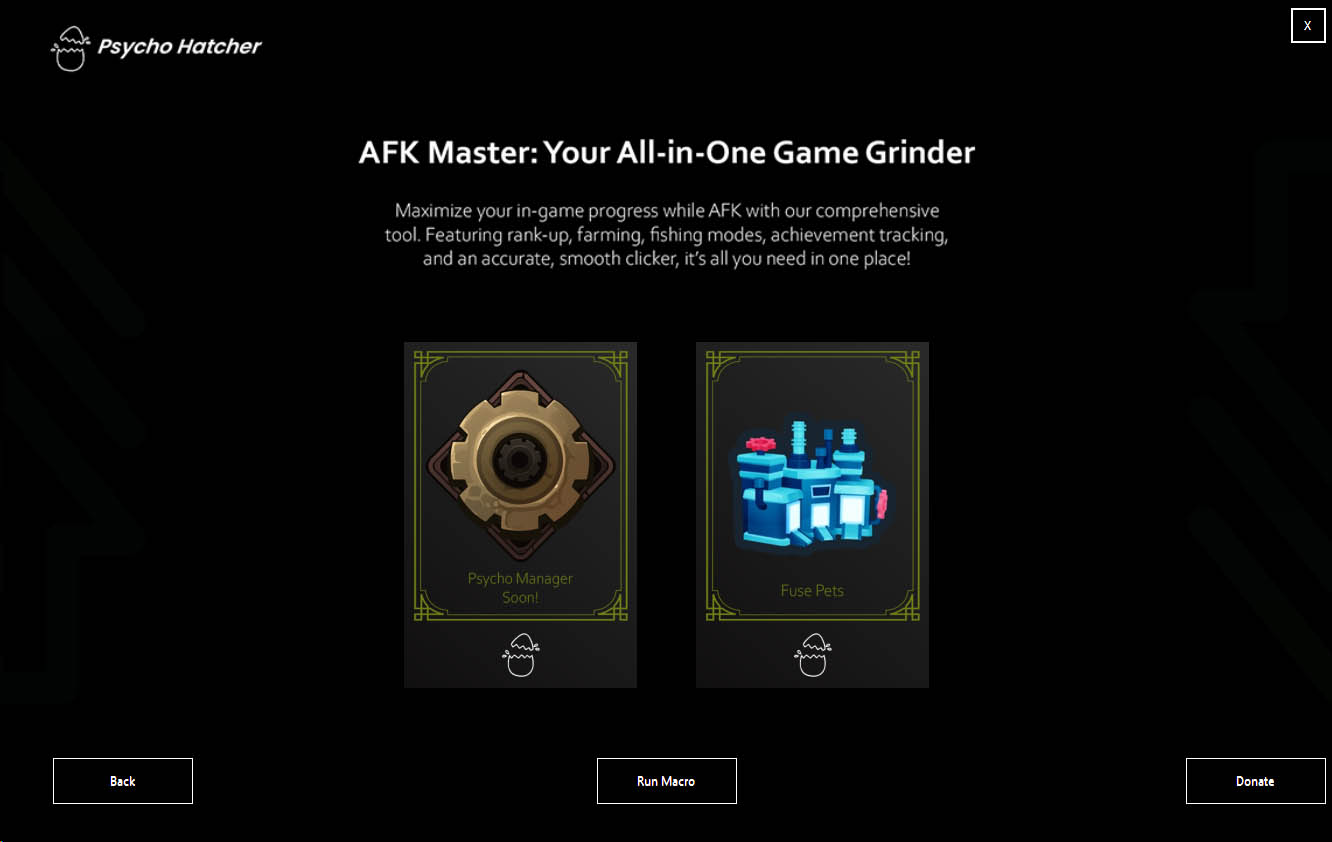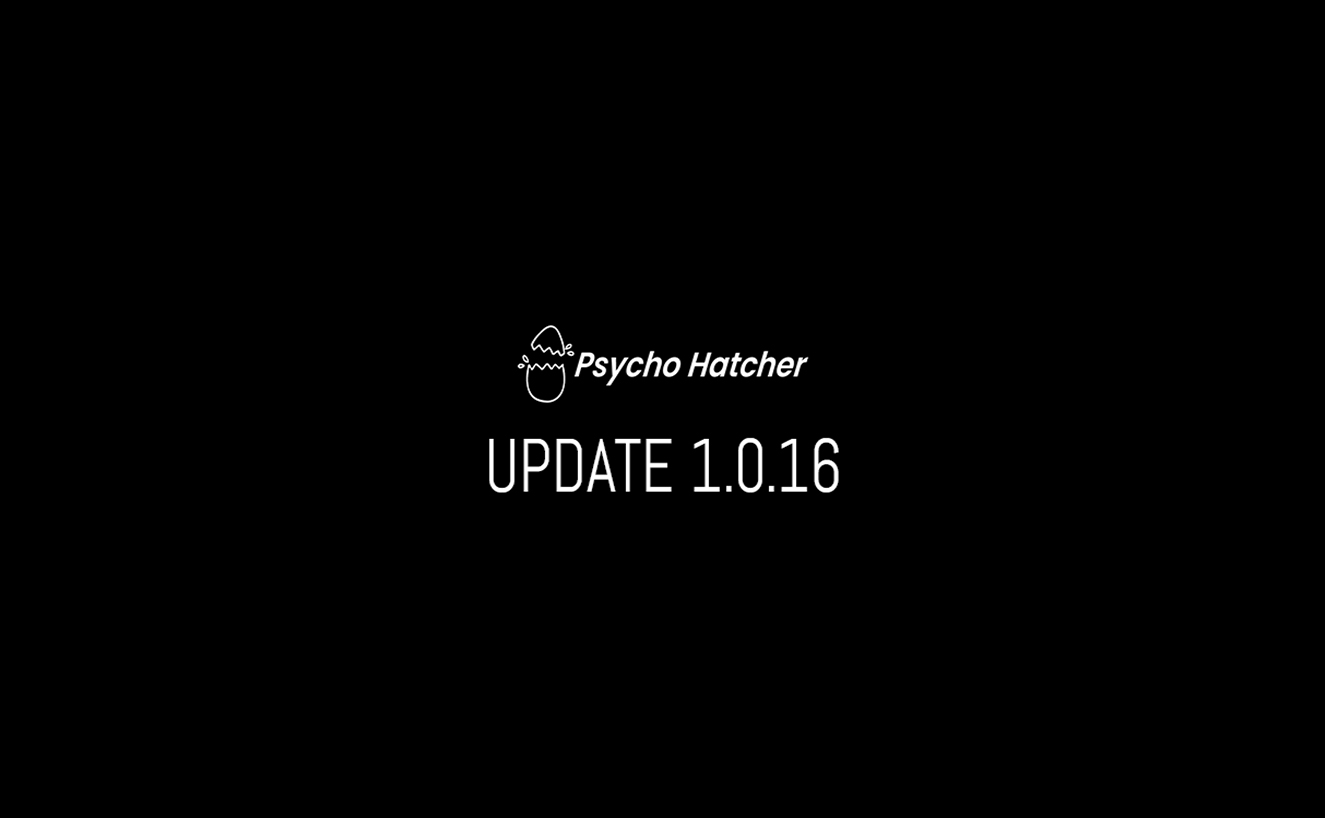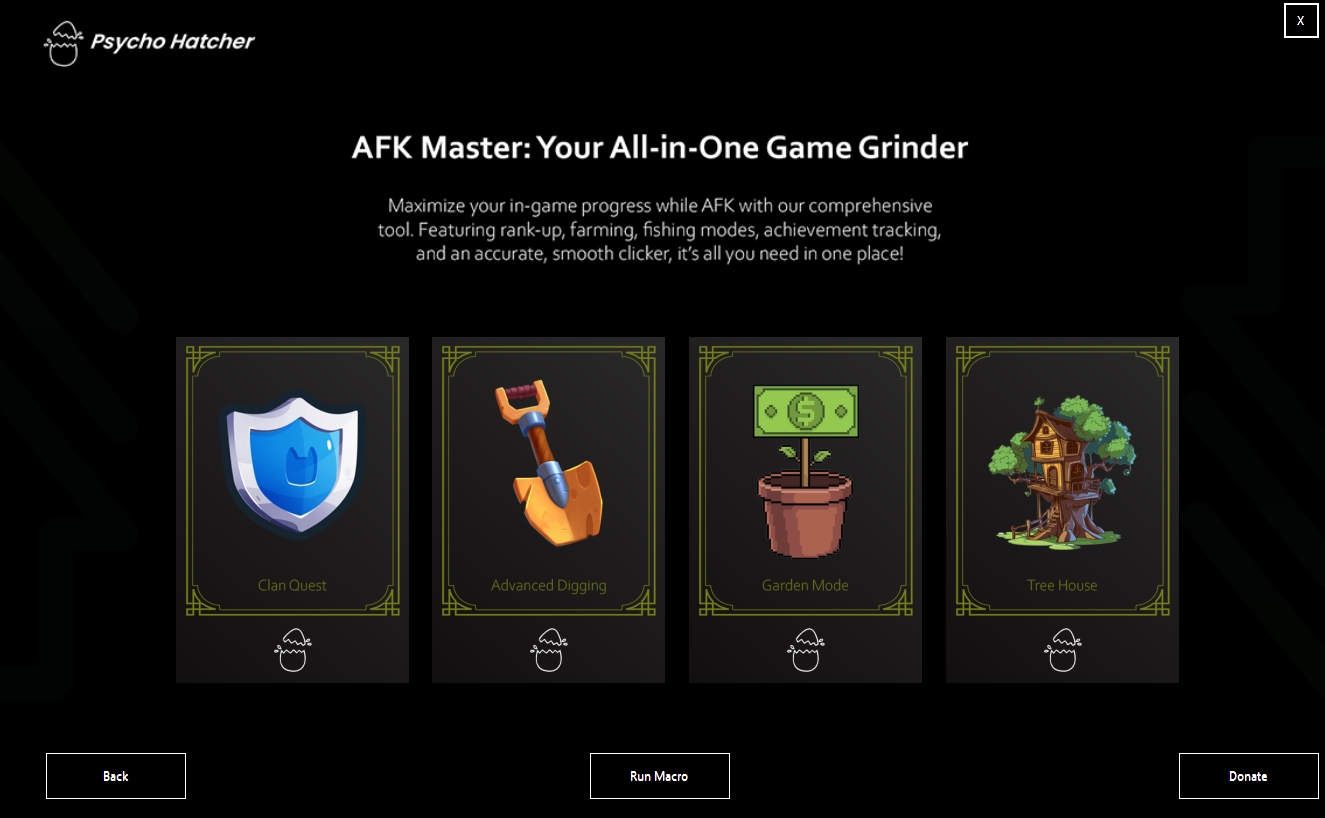Rank Quest Mode Tutorial for Pet Simulator 99
MODE : Rank Up
Follow this tutorial to set up and use the Rank Quest mode in Pet Simulator 99. This guide covers keybinds, scaling, Roblox version requirements, settings, and potential issues.
Settings for all modes
Computer Settings
| Setting | Requirement | How To Change |
|---|---|---|
| Scale | 100% | Windows + I > Home > Display |
| Keyboard | QWERTY | Windows + I > Time & language > Language & region |
| Language | English | Windows + I > Time & language > Language & region |
Ensure your display scaling is set to 100%. Incorrect scaling will cause the mode to click in the wrong places.
Roblox Client Settings
| Setting | Requirement | How To Change |
|---|---|---|
| Version | Windows App | Roblox Website |
| Camera Mode | Classic | Escape > Settings |
| Movement Mode | Default | Escape > Settings |
PS99 Settings
| Setting | Requirement | How To Change |
|---|---|---|
| Action Mode | Priority | Settings Icon > Action Menu |
How to Use the Rank Up Macro in Pet Simulator 99
This guide will walk you through setting up and using the Rank Up Macro efficiently.
—
Step 1: Ensure You Meet the Requirements
Before using the macro, make sure you meet the following prerequisites:
 No game passes are required.
No game passes are required.
—
Step 2: Configure the Macro Settings
To optimize performance, adjust the settings according to your character.
Basic Configuration
Click the Settings option within the GUI positioned at the top right/left of your screen. From there, adjust the settings based on your preferences to maximize efficiency.
Additionally, ensure Windows scaling is set to 100% for the macro to function properly.
—
Step 3: Keybinds Setup
Below is the list of keybinds used to trigger different features:
| Function | Keybind |
|————————-|———|
| Magnet Flag | Ctrl + 0 |
| Diamonds Flag | Ctrl + 9 |
| Coins Flag | Ctrl + 8 |
| Hasty Flag | Ctrl + 7 |
| Lucky Block | 1 |
| Basic Coin Jar | J |
| Comet | C |
| Pinata | P |
| Sprinkler | R |
| Coins Potion III | 3 |
| Coins Potion IV | 4 |
| Coins Potion V | 5 |
| Supercomputer Radio | Ctrl + Z |
Ensure these keybinds are correctly set up to avoid errors during macro execution.
—
Step 4: Follow These Important Tips
To prevent issues, keep these best practices in mind:
⚠ Do not move your camera after joining Pet Simulator 99. Camera movement can disrupt the macro.
⚠ If you have millions of potions or enchants, store most of them in a box. Keep only 10,000 of each quest potion/enchant to prevent conversion failures.
⚠ Do not enable a game pass you don’t own (e.g., auto-farm). If you try, the Robux purchase screen will appear, causing the macro to break.
—
Conclusion
By following these steps, you can efficiently use the Rank Up Macro in Pet Simulator 99. Proper configuration and adherence to best practices will ensure smooth automation without errors. Happy grinding! 

Latest News
New Update: We have Dropped Our Newest Mode – FUSE PETS Mode! V1.0.19
Update 1.0.19 Tree House Mode Is Now Available! Check On Youtube We have Dropped Our…
🎉 OUR BIG UPDATE IS FINALLY HERE! 🎉
Update 1.0.16 Tree House Mode Is Now Available! Check On Youtube OUR BIG UPDATE IS…
🌳 Tree House Mode Is Now Available! 🌳
We are excited to introduce our newest mode, Tree House, which has finally come out!…
Tagged afk macro, Fishinng macro, macro, pet simulator, pet simulator 99 macro, petsim99, PS 99