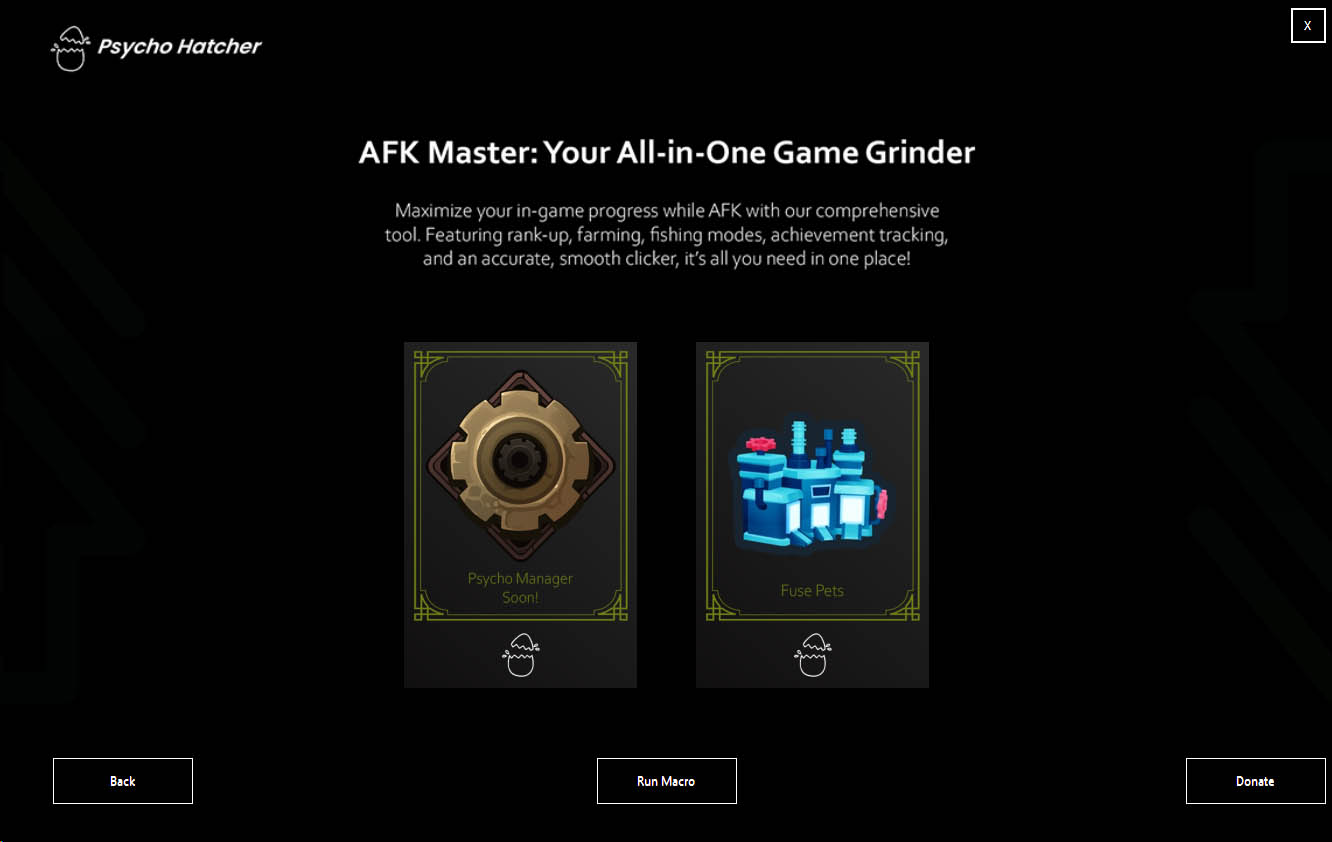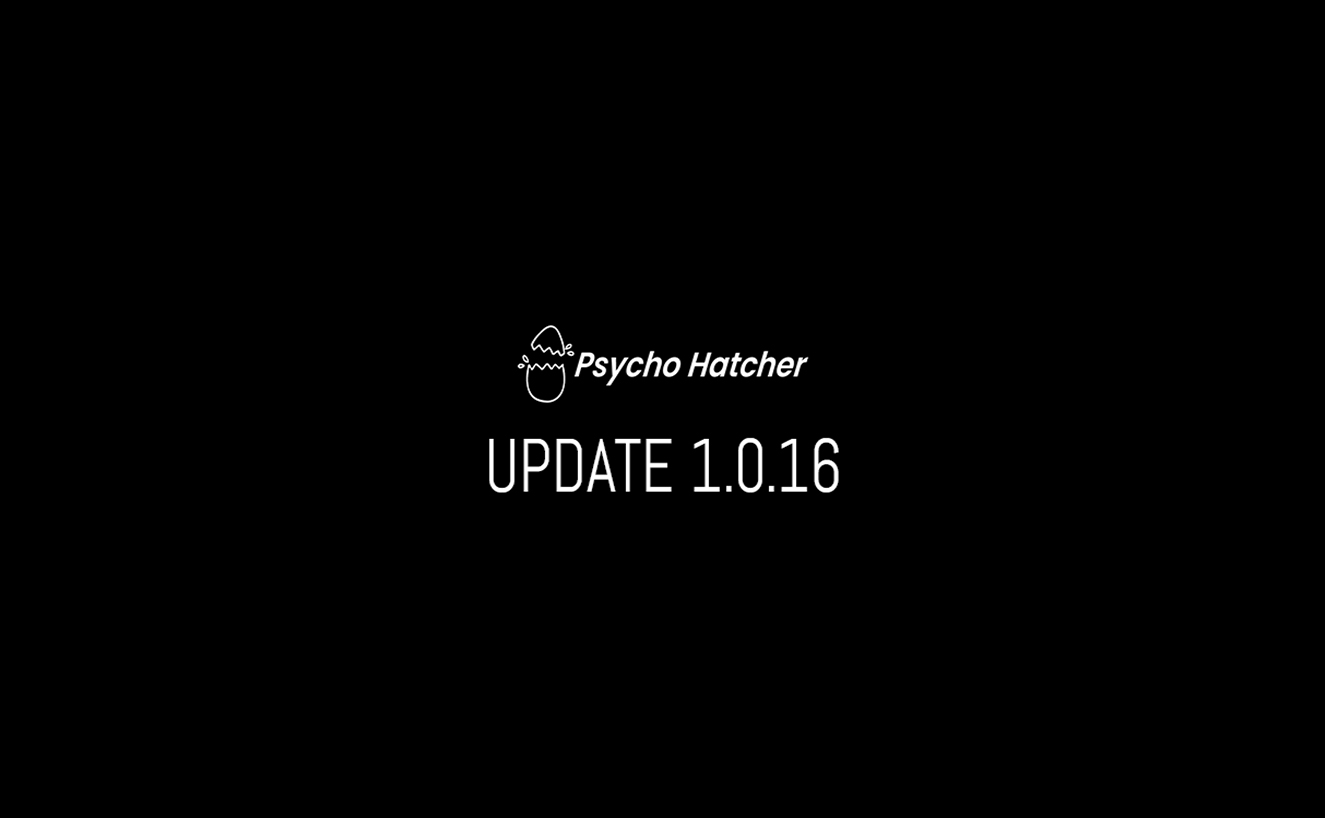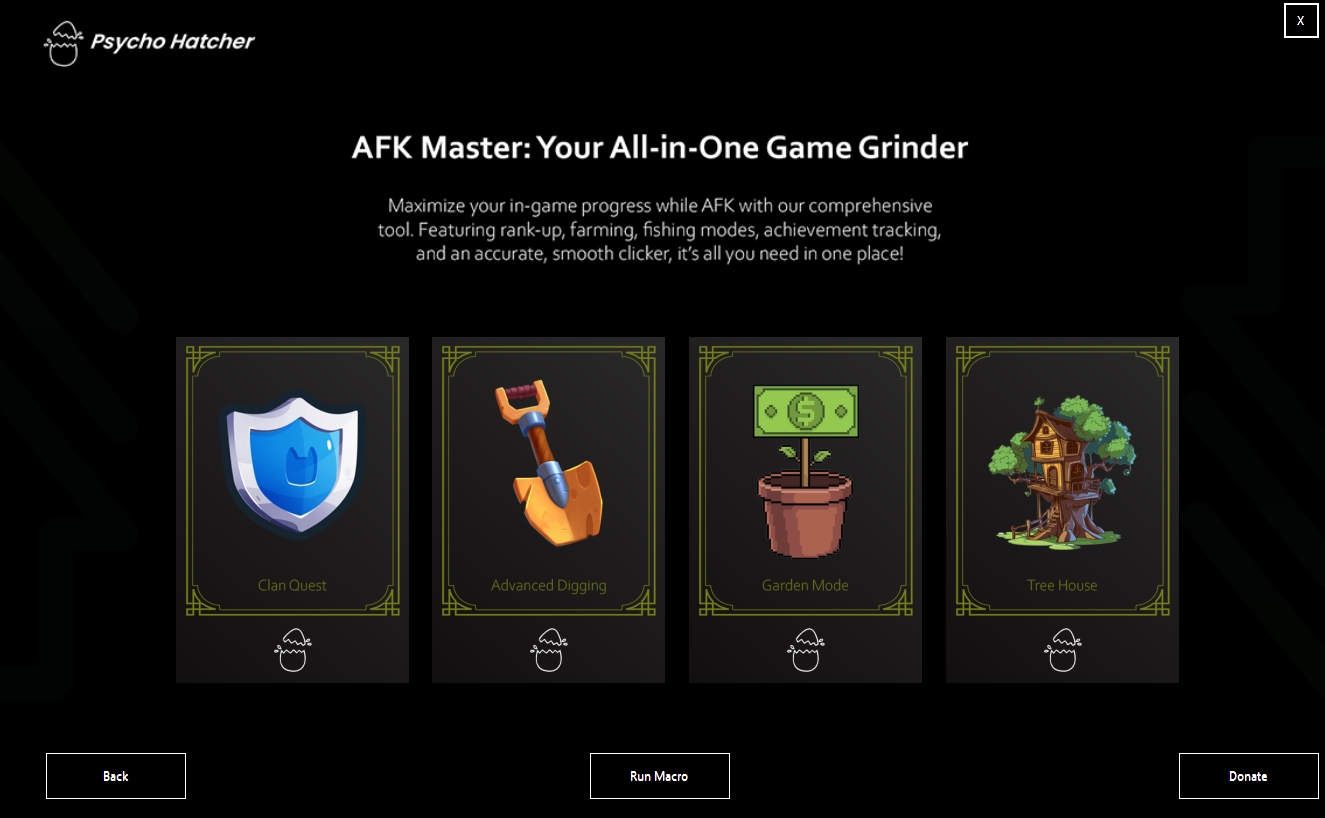Psycho Manager Macro Tutorial
MODE : Psycho Manager
The Psycho Manager Mode allows you to manage multiple Roblox accounts efficiently for farming and hatching activities. Follow this guide to set up and use the automation effectively.
Features
- Manage Up to 20 Roblox Accounts: The automation can simultaneously operate up to 20 accounts, directing them to farm in the last zone or hatch eggs.
Setup Instructions
To set up the Psycho Manager automation, follow these steps:- Open All Roblox Accounts: Before running the automation, ensure that every Roblox account you want to use is open and ready.
- Enable AutoFarm: For accounts with the AutoFarm feature, make sure it is turned on for automated farming.
- Add Flags and Potions: Configure the accounts by adding the flags and potions you want to use.
- Keep Cameras Stationary: Avoid moving the camera on any account to prevent disrupting the automation’s functionality.
- Ensure Smooth Performance: Make sure Roblox is running smoothly with a frame rate of 50 FPS or higher on all accounts to avoid lag-related issues.
Latest News
New Update: We have Dropped Our Newest Mode – FUSE PETS Mode! V1.0.19
Update 1.0.19 Tree House Mode Is Now Available! Check On Youtube We have Dropped Our…
🎉 OUR BIG UPDATE IS FINALLY HERE! 🎉
Update 1.0.16 Tree House Mode Is Now Available! Check On Youtube OUR BIG UPDATE IS…
🌳 Tree House Mode Is Now Available! 🌳
We are excited to introduce our newest mode, Tree House, which has finally come out!…
Tagged afk macro, Fishinng macro, macro, pet simulator, pet simulator 99 macro, petsim99, PS 99