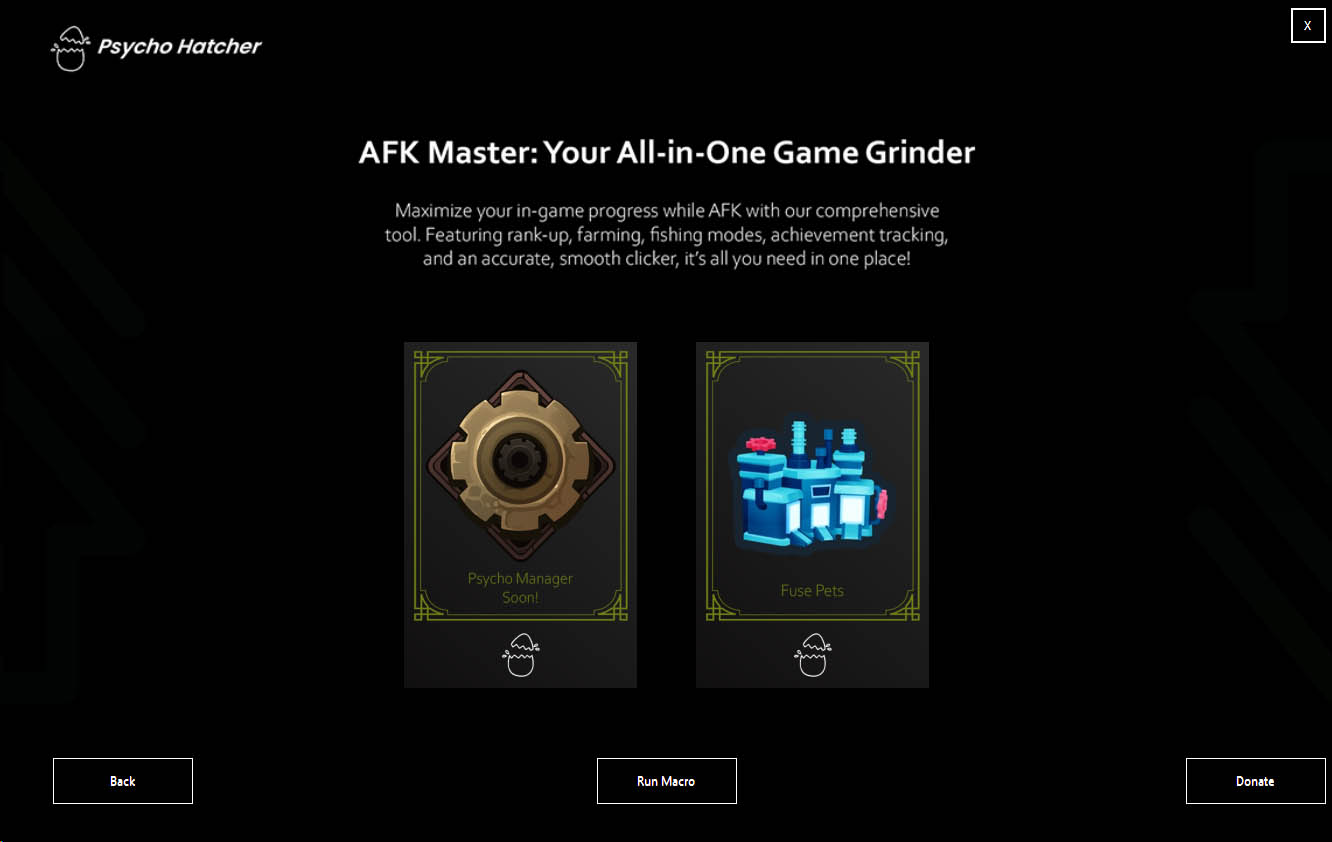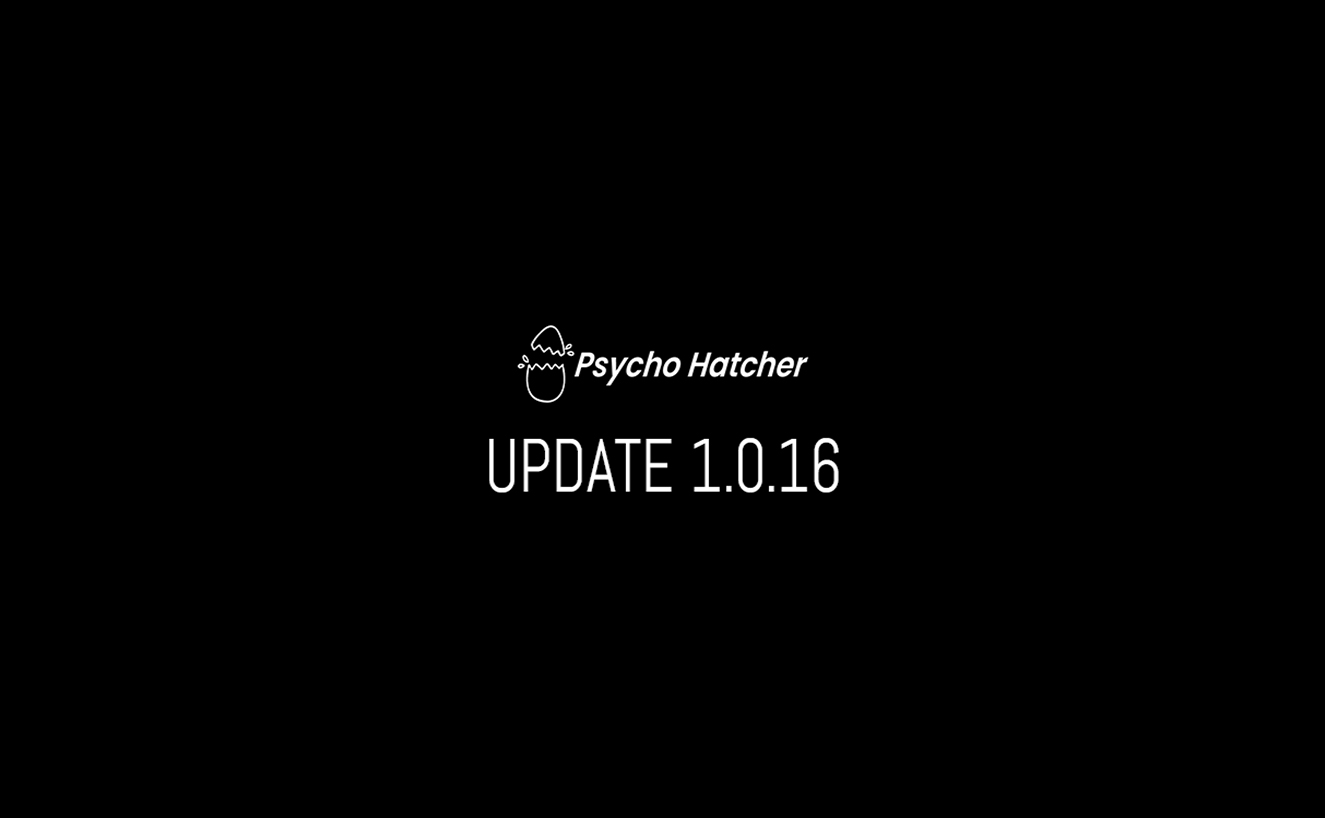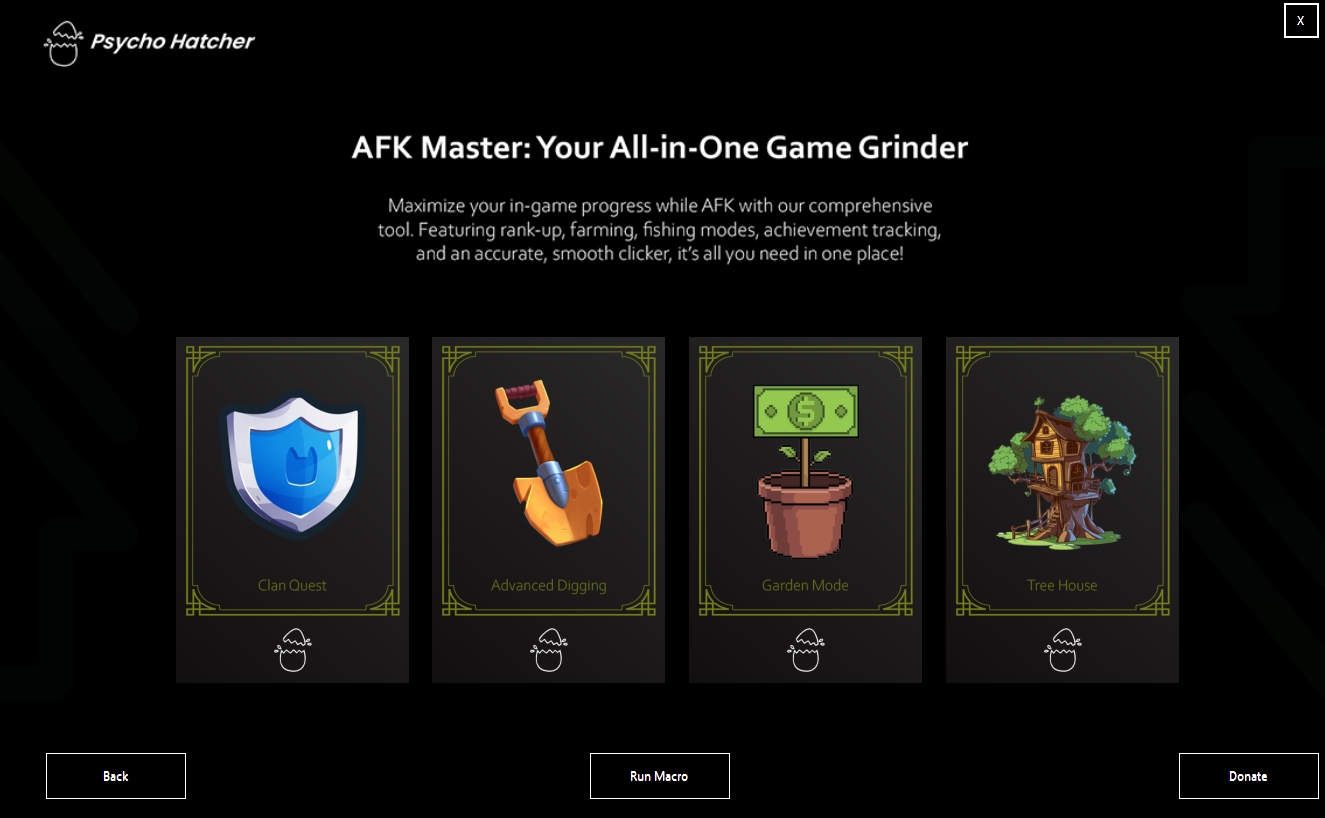Open Stuff 10,000x Speed Macro Tutorial
MODE : Open Stuff 10,000x Speed
This tutorial will guide you through setting up and using the Open Stuff 10,000x Speed mode in Pet Simulator 99.
Setup Instructions
Follow these steps to configure and use the automation:- Enable the Controller Icon:
- Go to Psycho Hatcher and locate the controller icon on the right side of the interface.
- Turn on the controller icon before running the automation.
- Navigate the UI:
- Use the arrow keys on your keyboard to navigate through the UI to select the item you wish to open.
- Choose the option to open items at “10”, “100”, “1,000”, or “10,000” times the normal speed, depending on your preference.
Troubleshooting
Why does the controller not work in-game?- If the controller does not work, it may be due to having used a physical controller on your PC in the past. To resolve this issue, download and install the necessary driver from GitHub: ViGEmBus Releases.
Latest News
New Update: We have Dropped Our Newest Mode – FUSE PETS Mode! V1.0.19
Update 1.0.19 Tree House Mode Is Now Available! Check On Youtube We have Dropped Our…
🎉 OUR BIG UPDATE IS FINALLY HERE! 🎉
Update 1.0.16 Tree House Mode Is Now Available! Check On Youtube OUR BIG UPDATE IS…
🌳 Tree House Mode Is Now Available! 🌳
We are excited to introduce our newest mode, Tree House, which has finally come out!…
Tagged afk macro, Fishinng macro, macro, pet simulator, pet simulator 99 macro, petsim99, PS 99