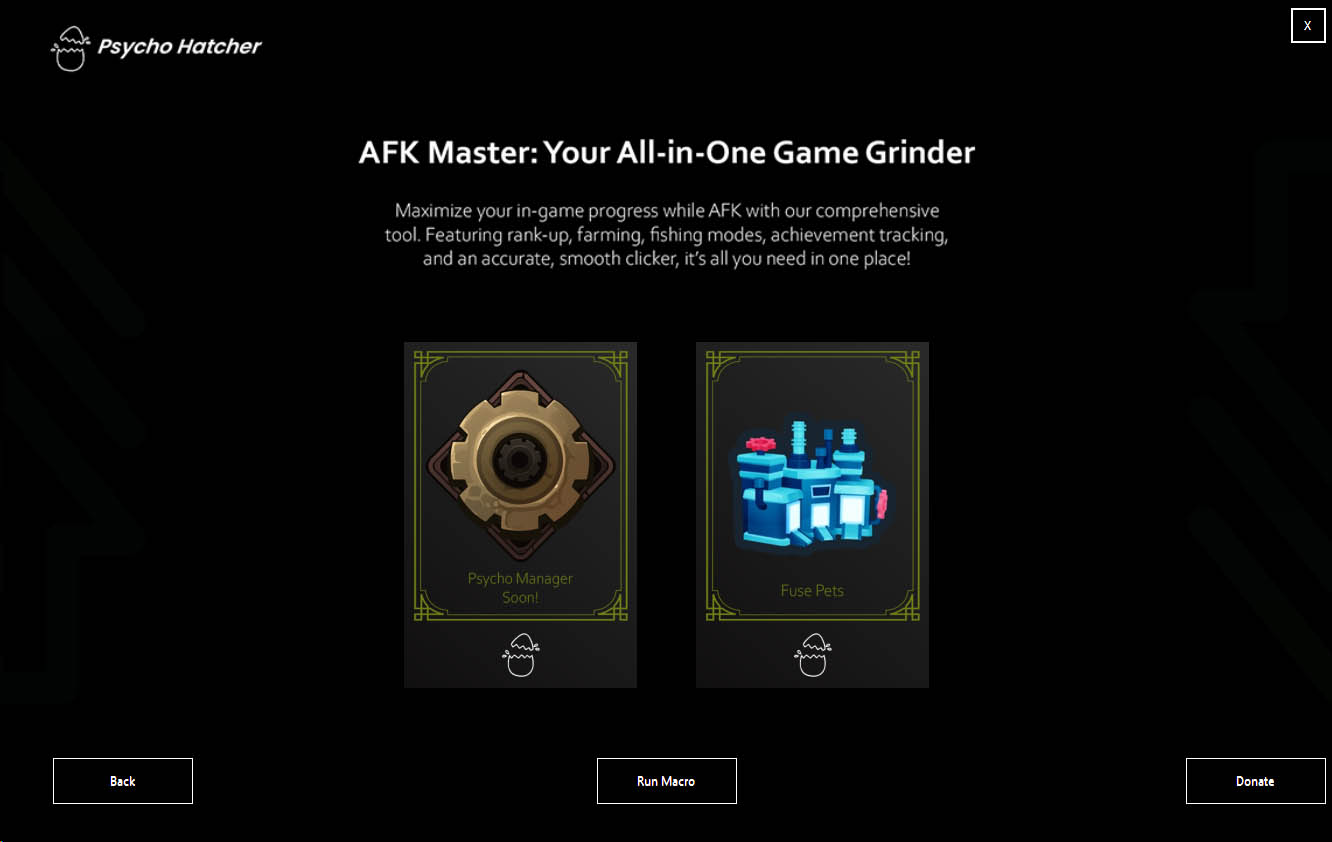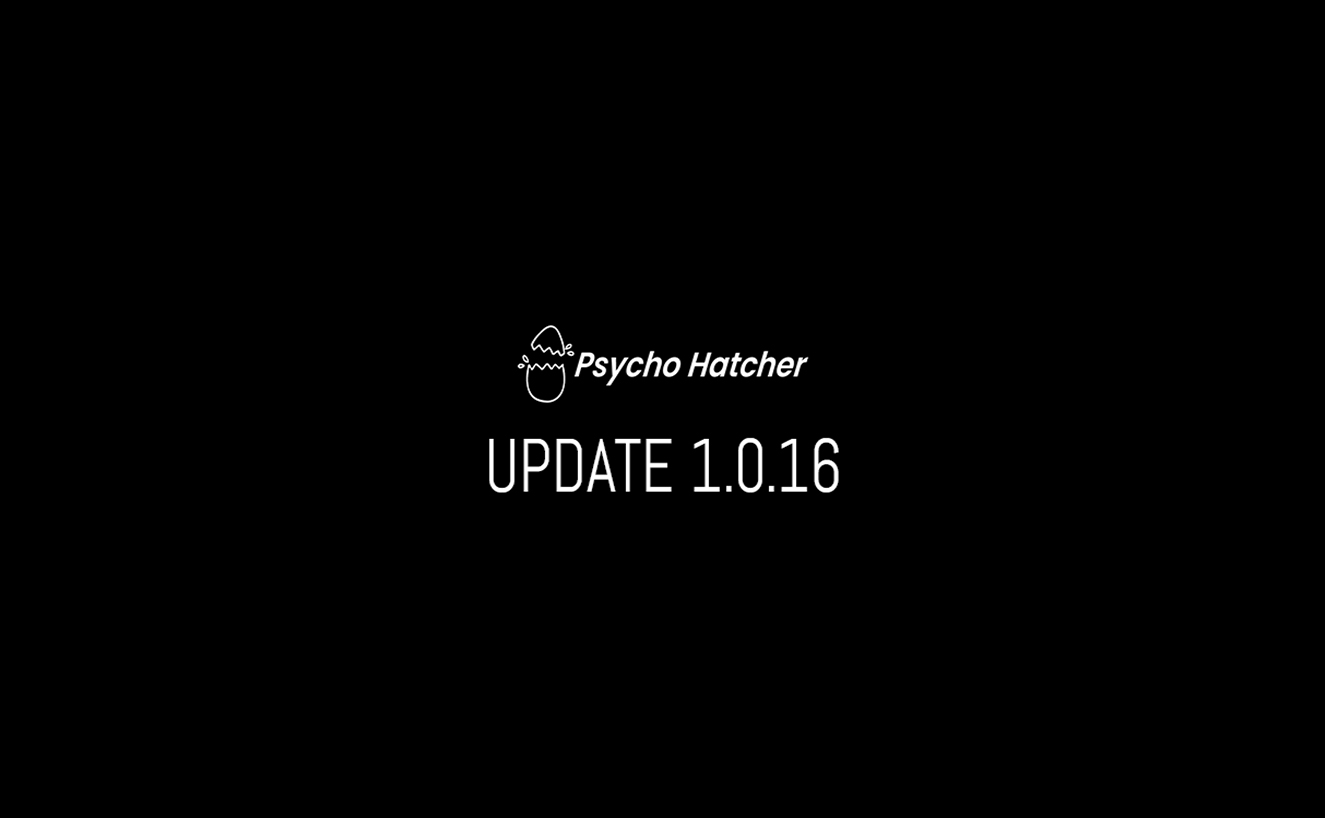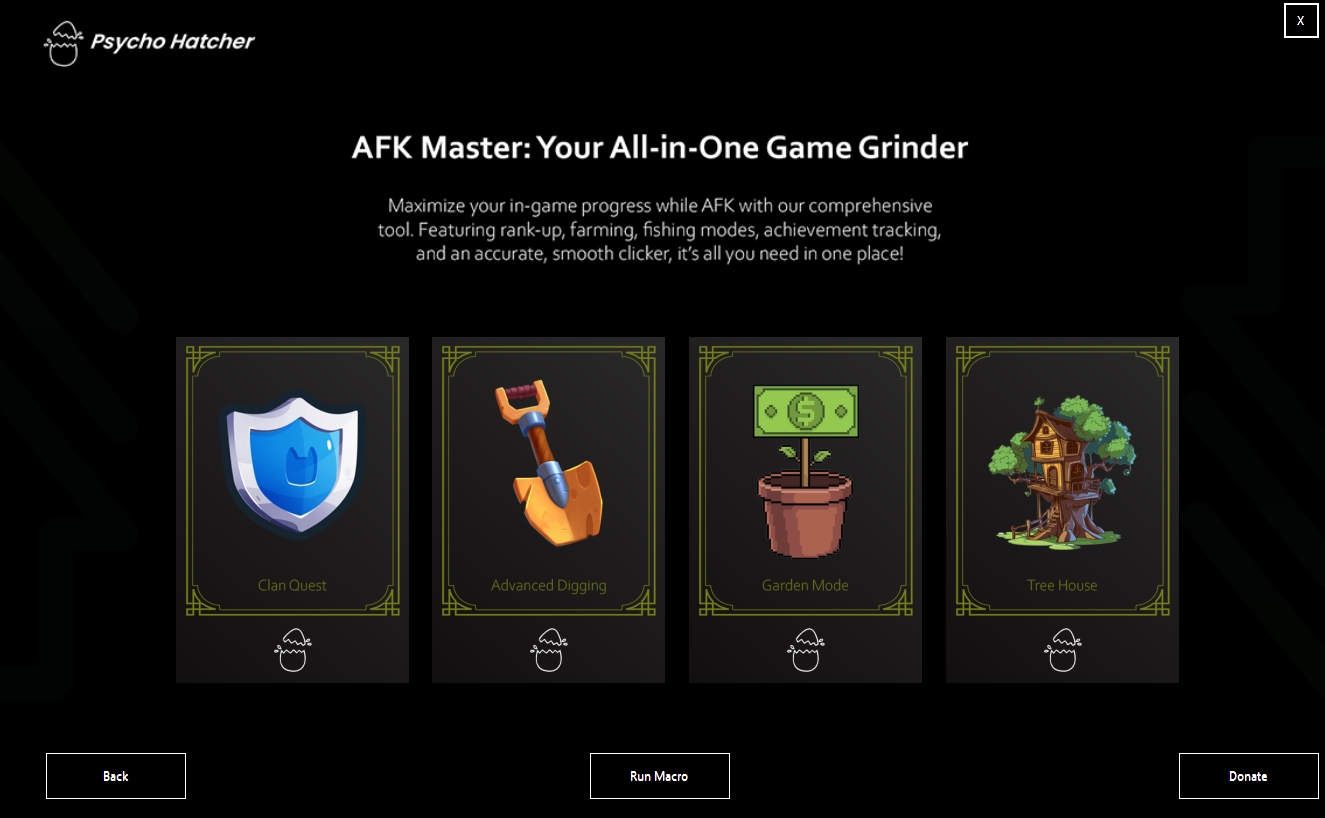Are Macros Allowed in Roblox? A Complete Guide for Gamers
Are Macros Allowed in Roblox? A Complete Guide for Gamers

Macros & Roblox
Are Macros Allowed in Roblox? A Complete Guide for Gamers
When it comes to gaming on Roblox, many players look for ways to boost efficiency and enhance gameplay. One common method is using macros—automated tools that perform repetitive actions for you. But before diving in, it’s essential to understand what macros are, whether they’re allowed on Roblox, and how their usage can affect your gameplay experience.
Let’s break it all down.
What Are Macros in Gaming?
A macro is a script or tool that simulates keyboard and mouse actions. In simple terms, it can repeat a set of actions that a player normally does manually. This might include clicking, pressing keys, or even performing complex sequences automatically.
Macros are commonly used to handle repetitive tasks—like farming resources, opening boxes, or leveling up characters without constant player input. They can be a huge time-saver, especially in games that involve grind-heavy mechanics.
Roblox’s Policy on Macros
Does Roblox ban macros?
Not exactly. As of now, Roblox’s Terms of Use do not specifically outlaw the use of macros. Since macros mimic real player actions without altering any game files or using external cheats, they fall into a gray area. Roblox mainly takes action against tools that tamper with the game’s core code, use exploits, or give players unfair advantages through hacking.
That said, Roblox does enforce rules to keep games fun and fair. If a macro is used in a way that disrupts gameplay, causes server stress, or results in unfair competition, a player might still face consequences.
The Real Rulebook: Individual Games
Here’s where it gets tricky. While Roblox itself might not ban macros, each individual game on the platform can set its own rules.
Some developers embrace macros. For instance, games like Bee Swarm Simulator or Bubble Gum Simulator Infinity often see macro usage as a productivity tool. In these types of games, farming resources or performing repetitive actions is part of the gameplay loop, and macros simply help with that.
However, in more competitive or PvP-oriented games—like Arsenal, Combat Warriors, or certain role-playing games—macros may be viewed as cheating. Automating gameplay in these environments could give one player an unfair advantage, leading to bans or penalties.
Always check the specific game’s community rules or Discord server before running macros.
Macros vs Exploits: Big Difference
A lot of new players confuse macros with exploits. Here’s the deal:
Macros automate inputs just like a human would. They press keys or click your mouse, usually via tools like AutoHotkey or macro recorders.
Exploits are unauthorized modifications that change how a game functions—injecting scripts, breaking the rules of the server, or using cracked clients.
Roblox takes exploits very seriously. If you’re caught using one, especially something that gives you unlimited currency, bypasses cooldowns, or lets you noclip through walls, you’re risking an immediate ban.
Is It Safe to Use Macros?
Safety depends on how you use them. If you’re using open-source or verified macro tools (such as simple AutoHotkey scripts that you write yourself), you’re probably fine. Just avoid tools from sketchy websites or anything that requires you to run suspicious .exe files.
Also, keep your antivirus up to date, and always scan new files before running them.
Another safety tip: don’t run macros overnight or unattended for too long. Even if you’re not doing anything harmful, some games may detect and kick you for being inactive or abusing the system.
Conclusion: Are Macros Allowed in Roblox?
The short answer is yes, but with caution. Macros are not directly banned by Roblox as a platform, but each game may have its own view on them. If you’re using macros for convenience in farming-based games and staying within fair use, you’re unlikely to run into issues.
However, using macros to gain a competitive edge, spam actions in PvP, or automate gameplay in games where that’s discouraged could result in bans—not from Roblox itself, but from individual game developers.
To stay safe:
Check the rules for each game.
Don’t use harmful or malicious tools.
Keep it fair, and don’t ruin the experience for others.
Whether you’re looking to speed up your grind or automate a few repetitive clicks, macros can be a great addition to your Roblox gaming life—just use them responsibly.
Latest News
New Update: We have Dropped Our Newest Mode – FUSE PETS Mode! V1.0.19
Update 1.0.19 Tree House Mode Is Now Available! Check On Youtube We have Dropped Our…
🎉 OUR BIG UPDATE IS FINALLY HERE! 🎉
Update 1.0.16 Tree House Mode Is Now Available! Check On Youtube OUR BIG UPDATE IS…
🌳 Tree House Mode Is Now Available! 🌳
We are excited to introduce our newest mode, Tree House, which has finally come out!…